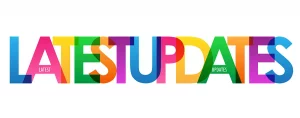Take Note: You'll Need These Tools in 2021
We’re halfway through the year now, but that doesn’t mean it’s too late for you to become organised; after all, it’s a skill that develops over time.
To help you get there quicker, we wanted to suggest two applications from the Zoho CRM system that will help aid you in your mission for total organisation.
Zoho Notebook
Zoho Annotator
If you’re more of a pen and paper type of person, then Zoho Notebook may not be for you. In that case, perhaps it’s time we introduce you to Zoho Annotator.
A separate app from Zoho Notebook, Zoho Annotator stands on its own two feet independently and proudly. With this browser plugin, you can capture, annotate, and share webpages without leaving your browser.
Making the experience quick, clean, and efficient.
After you’ve captured and annotated the specific webpage, share it with your team, upload it to the Cloud Drive, download it, or obtain a link of the webpage.
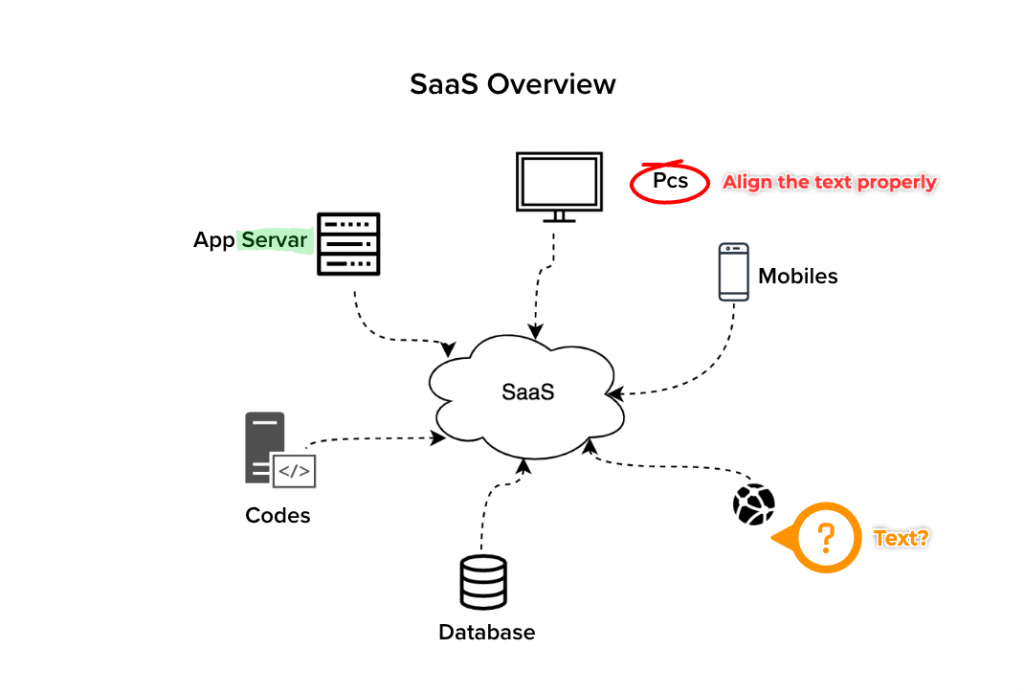
The final perk of the Zoho Annotator is that you can download it for free, all as a browser plugin.