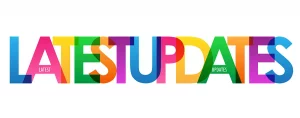Tip 1: Using Macros to Save Time with Zoho CRM
Firstly, you can make sure you save time with Zoho CRM, by using Macros.
Macros are a string of actions that will carry out a set of instructions to make your life easier! You can programme macros to carry out multiple processes. They can be used on several records at the same time.

Having to complete repetitive tasks, such as sending emails and
updating your lead status, can be long, tedious and time consuming. As a result, using macros to automate these processes can really cut down on unnecessary hassle and save you a lot of time!
Make sure to check out this link for more information about using macros on Zoho CRM: https://www.zoho.com/crm/resources/tips/create-macros.html
Tip 2: Your Homepage Can Help to Save Time
Save time with Zoho CRM by customizing your homepage!
Customizing your homepage can make you so much more efficient, as you are able to:
● Organise your day
● Organise the day’s work for the rest of your team
● View tasks
● View potentials
● View dashboards
By adding in these things, you can easily access areas that you would need on a regular basis, once again saving you time!
To find out more on how to customize your homepage, check out the Zoho website: https://help.zoho.com/portal/kb/articles/how-can-i-customize-home-tab
Tip 3: Saving Time with Dashboards
You can easily save time with Zoho CRM by creating and personalising your dashboards.
Zoho CRM allows you to create multiple dashboards, including private dashboards and shared dashboards. These allow you to see an overview of various business activities.
Creating these lets you easily access multiple different sections of important information, whilst also being able to stay organised.
Editing the design of your dashboards also helps to make sure they are suited to your personalised needs and, therefore, enable you to quickly access data and save time with Zoho CRM.
Tip 4: Task Creation for Efficient Use of Time
Another huge way to save time with Zoho CRM is by automating task creation.
For example, one way to do this is by using macros, which we mentioned earlier. However, you can also do this by using workflows and the blueprints feature.
Rather than manually completing each task manually and repeatedly, automating them can really help to save time with Zoho CRM and, as a result, increase your efficiency.
To learn more about how to use workflows, check out this helpful website: https://www.dds-llc.com/blogs/post/Zoho-CRM-Admin-Tip-Tasks-and-Workflows-Part-2
If you’re looking to automate follow-ups with prospects or clients, check out our ‘No-Task Follow-Up System’, too. We’ve got a great video explainer as well as a blog on this popular topic.
Tip 5: Saving Time with Custom Views
Make sure to create custom views in order to save time with Zoho CRM!
By doing this, you can create custom buttons, add images for easy identification and completely change the view to suit the needs of your business.
Creating custom views lets you easily list records in the way that you would like to view them, therefore increasing your efficiency!
For a step by step guide on how to create custom views, watch this video: https://zcrmhelp.com/customization/creating-views-in-zoho-crm/
In conclusion, the top 5 things you can do to save time with Zoho CRM are:
● Use macros
● Customise your homepage
● Creating and personalising your dashboards
● Automating task creation
● Creating custom views