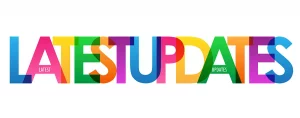Feature Finder is a new innovation that raises the bar massively for users of Sheet, the spreadsheet app from Zoho. It’s new, different and will save you a lot of time.
Feature Finder is a new innovation that raises the bar massively for users of Sheet, the spreadsheet app from Zoho. It’s new, different and will save you a lot of time.
We all rely upon spreadsheets to store masses of data nowadays. They help us to analyse, calculate, report and revise almost all data types. Zoho Sheet provides numerous, valuable features that simplify your data-related tasks. However, there are times when selecting the required feature to perform a desired action can feel a bit overwhelming. Especially when you know what you want to achieve but just can’t remember where to find that functionality in the extensive set of menus available.
What if you could locate the feature you’re looking for, instantly? How good would that be?
Presenting Feature Finder: The New, Instant Tool Finder
Yes, Feature Finder is a tool that helps you narrow down Zoho Sheet’s available functions and features.
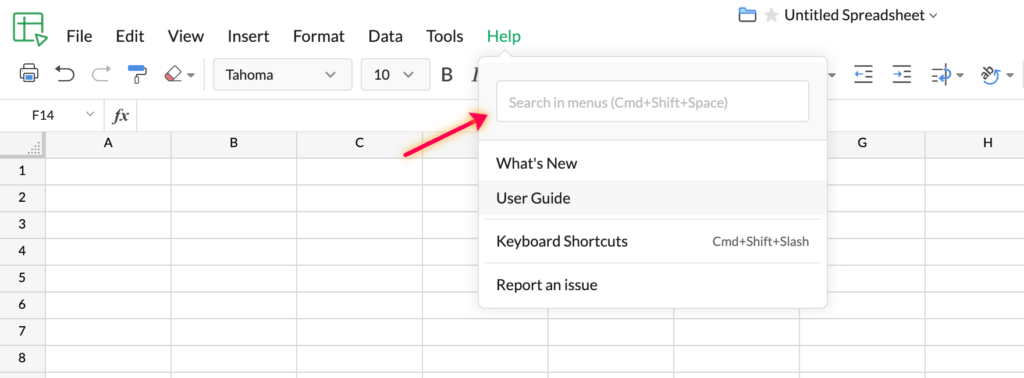
With it, you don’t have to hover over menus and drop-down lists. That comes in handy when you want to save time, or if you’re new to Zoho Sheet. Search in the language of your choice, from 39 languages.
Insert Key Functions Directly
Zoho Sheet supports some 400 functions. Directly apply any of these to your values in an instant. Simply type the required formula into Feature Finder.
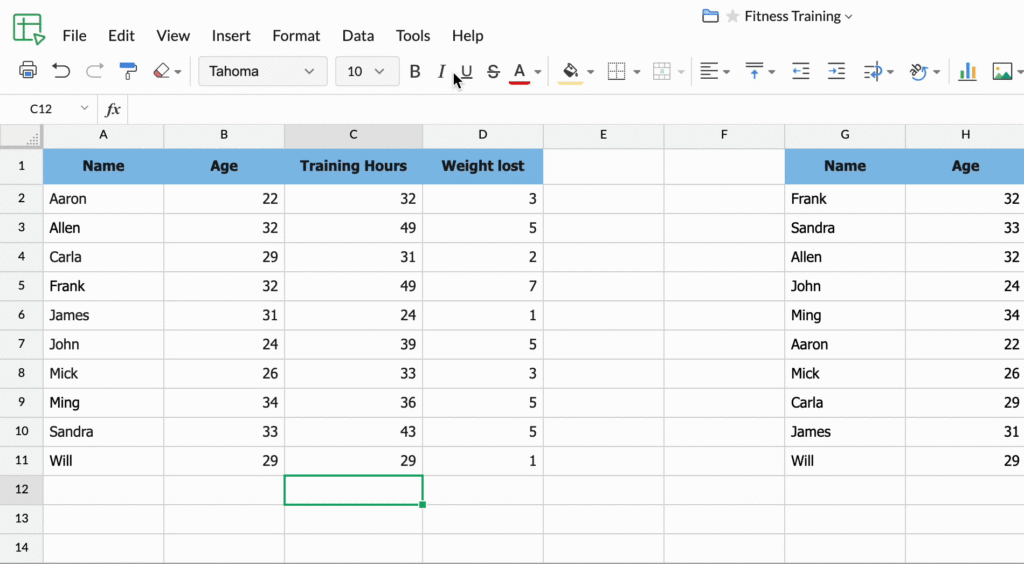
Want to Create or Record a Macro? Do It Now.
Make a VB macro, or record a macro quickly, and auto-execute your tasks without searching through menus.
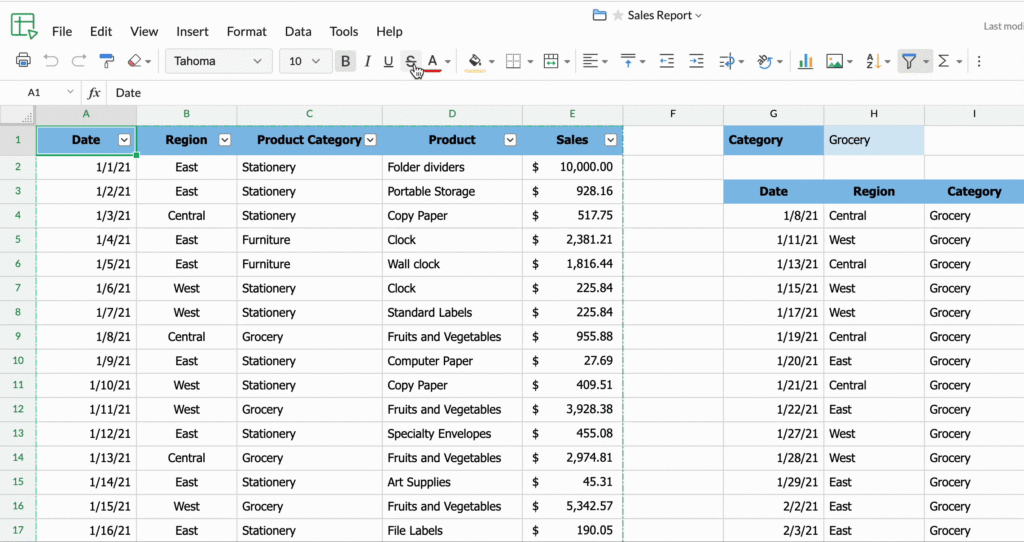
Find Dupes in an Instant
Find duplicate values or records in your spreadsheet with one click. Get on with your analytical life.
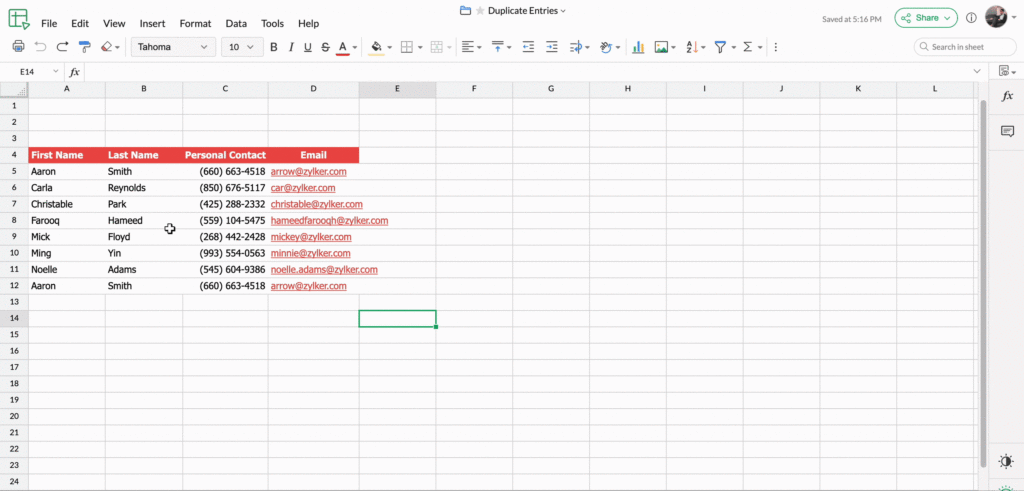
Publish any Range of Cells in a Single Click
Quickly publish any range of cells within your organisation or to the outside world. In a jiffy. No time wasted.
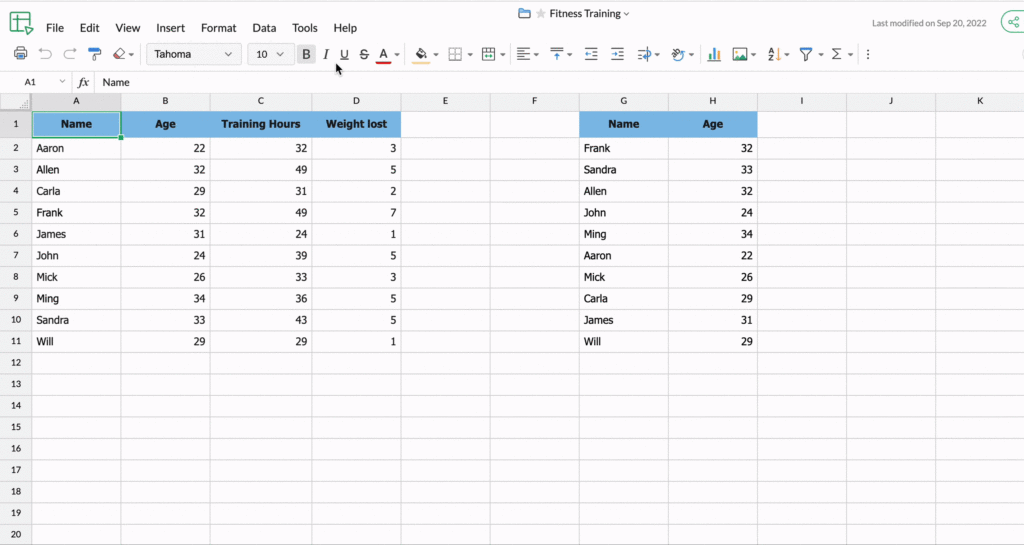
It’s useful to know that you can also access Feature Finder with the keyboard shortcut: Cmd+Shift+Space
To participate in discussion or find out about anything to do with Zoho Sheet, including Feature Finder, follow Zoho’s dedicated community: https://help.zoho.com/portal/en/community/zoho-sheet.