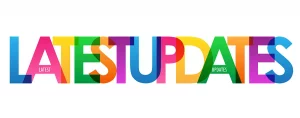If you’ve not used Zoho Campaigns for a while, or are new to it, there have been some excellent improvements in recent months. These initiatives make the integration with Zoho CRM even better. And campaigns easier and faster to organise.
Similarly with Zoho WorkDrive. If you’re still using Google Drive (free version), think again. With Zoho WorkDrive, business customers get 5 TB storage, compared with only 15GB with Google.
So, What Exactly’s New with Zoho Campaigns?
 The big change is in synchronising data with the CRM. You used to get a choice between a limited number of immediate syncs and unlimited periodic syncs. Many clients found themselves creating separate syncs for many different sunsets of their target audiences.
The big change is in synchronising data with the CRM. You used to get a choice between a limited number of immediate syncs and unlimited periodic syncs. Many clients found themselves creating separate syncs for many different sunsets of their target audiences.
Now, you just set up the one type of sync (immediate) for the contacts module and one for your leads module (plus any custom modules you may have). Then you can segment that data into your separate groups. Any data changes in the CRM are immediately reflected in Campaigns.
Handling opt-outs and preferences are simplified, too.
One thing to note, is that you need to have the data in your CRM structured correctly before syncing to Campaigns. Field and tag choices are important.
See all the changes in more detail at https://www.zoho.com/campaigns/whats-new.html .
If you want help setting this up or planning, then ICS are here to support you, just reach out.
And New with Zoho WorkDrive?
There are lots of new enhancements with Zoho WorkDrive too.
Below is an an abbreviated list, see them all in more detail here:
https://www.zoho.com/workdrive/whats-new.html .

- Comment enhancements
- Annotation for PDF and image files
- Duplicate Team Folders
- Improvements to file collection
- Scribble tool for mobile
- Preview enhancements (including ability to view RAW and other image file types).
- In fact, there are now 220 file types that can be previewed without opening.
As ever, if you want help with Zoho WorkDrive, then ICS are here to support you, contact us, any time.