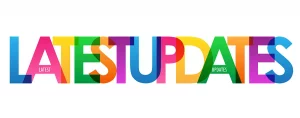Pop-up forms are now available for customers to create and embed on their websites, straight from Zoho Campaigns. Aside from creating the forms, you can also set up an automated workflow for contacts who sign up on their form.
This makes expanding your opt-in mailing lists easier and more efficient.
Set Rules for Your Pop-Up Forms
You can set different conditions for each form you design, such as:
- Entry: Form will pop up as soon as a visitor enters the page.
- Exit Intent: Form will pop-up just before the visitor is about to leave the page. So if the mouse moves towards the top right (Windows), the pop-up form shows.
- Scroll: Pop-up form appears when visitors scroll and reach a specific part of the page.
- Specific time: Form will pop-up after the specific time that you’ve entered.
Choose from Many Templates
There are 2 broad types of pop-up forms that you can design with Zoho Campaigns. These are Standard pop-ups and Blanket pop-up forms.
Standard forms are ideal if you want your form to occupy a normal popup size. They’re also known as window popups.
Blanket pop-up forms are more intrusive. Choose them if you want your form to pop-up to the size your page and cover your visitor’s entire screen.
Each type of pop-up form has a large choice of templates, each of which are highly customisable. Add in your own colour schemes, images, logos and form contents.
For a straightforward guide on how to create pop-up forms from within Zoho Campaigns, see this step-by-step guide from Zoho.
Automated Workflows Improve Customer Experience
Once your popup form has been designed, you can then link entries to an automated workflow. This can be within Zoho Campaigns or the contacts can be pushed to Zoho CRM.
Initiate an automated action or series of actions for contacts who sign up via your form. Add the entries to specific mailing lists, or lead nurturing sequences, for example.
The team at Zoho have developed step-by-step instructions for associating workflows to pop-up forms.