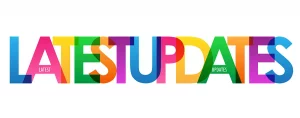It’s not a working day in lockdown if you don’t have a Zoom meeting, but Zoho are here to mix that up.
You read that correctly, Zoho is coming for Zoom’s crown and now offers an online meeting option available from Microsoft Outlook.
Here’s everything you need to know about this great new development.

Zoho Video Calling Essentials
Essentially, this feature will come as a plugin for you to add to your Microsoft Outlook. After you install it on your computer, you’ll be able to schedule video meetings, send invitations, and actually host the video meeting straight from your Outlook account.
How Do You Access It?
As mentioned, the feature will come as a plugin that you need to download (don’t worry, we’ll include the link at the bottom of this post).
After you download it, you’ll need to setup the initial installation before you can begin.
Then we get to the fun bit.
Open Microsoft Outlook, head to home, then Zoho meeting, then schedule, then sign in.
After this, you’ll continue through to the Zoho accounts login page.
Obviously, you’ll need to login to your Zoho account – and then click ‘accept’.
After this step, within 30 seconds, you should be able to access the plugin from within Microsoft Outlook.
How Does It Work?
After the above steps are taken, you’ll be given two options within Outlook, a meet now and a schedule button – this will pop up under the home tab.
From there it gets quite self-explanatory. For example, if you want to schedule a meeting then hit the schedule button and an email invitation will appear. You can invite anyone you like, set the appropriate time and date, all within Microsoft Outlook.
There’s no need for any third-party platform and you can run your meetings cohesively all within one space.
If you want to create a Zoho meeting from within your calendar, you can do that too. All you need to do is open your Outlook calendar, block out your desired time slot, right-click, and select add Zoho meeting; alternatively, just press the schedule meeting button.
See? It’s easy! If you’re ready to make the switch, the link to download the plugin is right here.