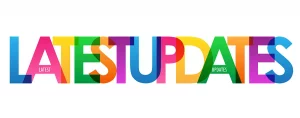There are various Zoho CRM video tips out there that you can use, however, our resident Zoho expert knows more than most. We’ve covered a few in blog posts in the past, such as using the Canvas Design Studio. Here are a couple more of Manish’s top tips, as told by him through Loom.
The LinkedIn-Zoho CRM Video Tip
For those who have LinkedIn Sales Navigator and work under the Team Edition (you can always download a plug-in, if you don’t want to upgrade your programme), then you’re able to connect LinkedIn and the Zoho CRM together.
To set this up, you’ll need to follow these few steps:
- Log into the Zoho CRM.
- Head to ‘Marketplace’.
- Click ‘All’.
- From here, search LinkedIn Sales Navigator.
Next, you’ll want to ensure that you have the Team edition installed. As Manish mentions in this set of Zoho CRM video tips, and like we mentioned above, it’s only the Zoho Team version that allows for LinkedIn integration. If you’d prefer to look for the plug-in, rather than upgrading, then search for LinkMatch online and this should solve your issue.
LinkedIn’s integration is a great feature to take advantage of and make sure that you do! If you’re looking for more on this topic, then have a watch of this great Zoho CRM video tip.
Zoho CRM and Sticky Notes
The next Zoho CRM video tip we want to offer shows how to use the sticky note function to its highest capability.
To access this feature, open up any version of the Zoho CRM and in the right-hand corner there will be a sticky note button.
From here, a yellow bar will come up and if you click on the ‘maximise’ button, then the full sticky note will open up. It’s an easy way to take notes while you’re in a meeting, talking on the phone, or if you don’t have a pen and paper to hand.
An informative thing we learned from this particular Zoho CRM video tip is that once you minimise the note, it will save everything you previously wrote in the document.
If you want to see the full Zoho CRM video tip on Loom, then click on this link and Manish will explain the entire system to you in a quick and easy way.
Make sure you keep up to date with our newsletters and blogs as often we add new tips and tricks to help you utilise the Zoho CRM to its fullest potential.