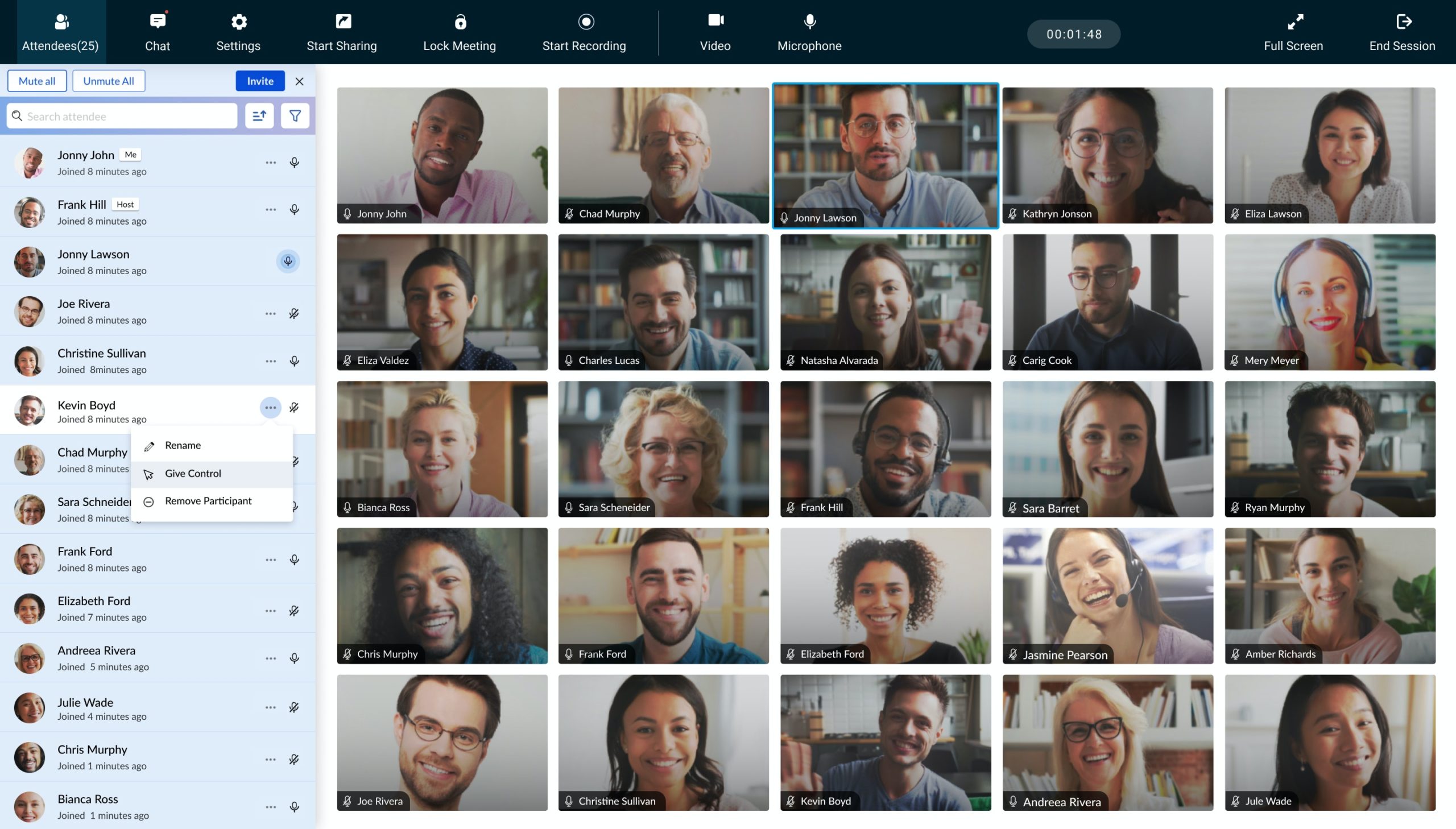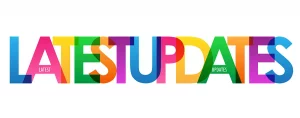Try saying that title over and over again without slipping up … either way, Zoho Meeting’s new feature leaves an impact.
Zoho Meeting is the only video meeting platform you’ll need.
No more switching between multiple applications or typical note-taking, Zoho’s new interactive webinar user interface allows for seamless productivity and organisation.
The Perks of Zoho Meeting
Some of the most prominent features of this application are:
1. Live Webinars

This feature allows the host to create video feeds with multiple people. Included in this is also the function to share an application window or separate screen to conduct presentations.
We also offer an improved Q&A system. You can assign questions to specific people, set priority questions, use templates for those tedious frequently asked questions, and also, interact with your audience in an engaging way.
Q&A’s are some of the most fundamental features of any digital interface, but Zoho Meeting’s interactive webinar user interface makes it a sleek system that you only wish you would have tried sooner.
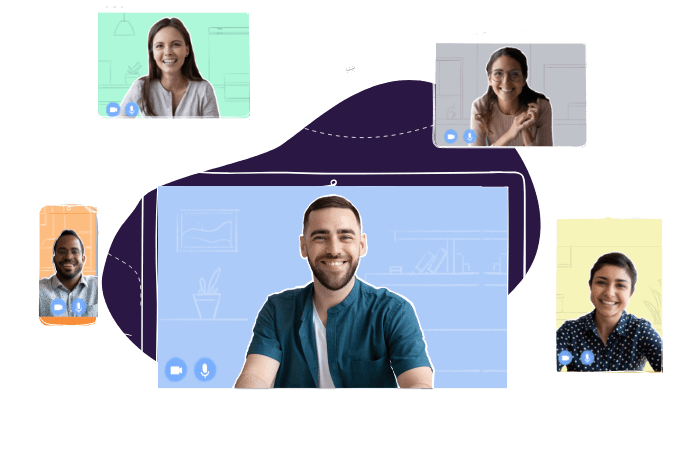
2. A Scheduling System
With Zoho Meeting’s interactive webinar user interface, you’re also able to schedule recurring webinars from within the same application, rather than going to a separate calendar app. In the Meeting’s application, all you need to do is schedule the meeting as you usually would, invite whoever you want, or repeat the meeting as many or as few times as you need; the customisation tools are all there for you.
3. Recording
Perhaps one of the best features of this app is that every meeting will record automatically. No more having to worry about whether the recording will save or not. This feature on Zoho Meeting’s interactive webinar user interface does it automatically.
The recording will also capture any shared screen content so that when viewers relive it, it will be an immersive experience.
4. Analytics
Unlike any other interface, Zoho Meeting’s interactive webinar user interface offers advanced analytics that allow you to examine the efficiency of your video webinars.
From exploring the poll results, Q&A response rates, and attendance reports, these analytics are like any other and take your webinars to the next level.
5. Security
With all this information stored in one space, it’s not peculiar to be concerned whether it’s secure or not – but rest assured, it is.
Zoho Meeting offers maximum security and will encrypt your data so that no one other than you can access it.
If you’re not already obsessed with Zoho’s new Meeting’s interactive webinar user interface, then head to their website and you’ll be blown away the same way we are.
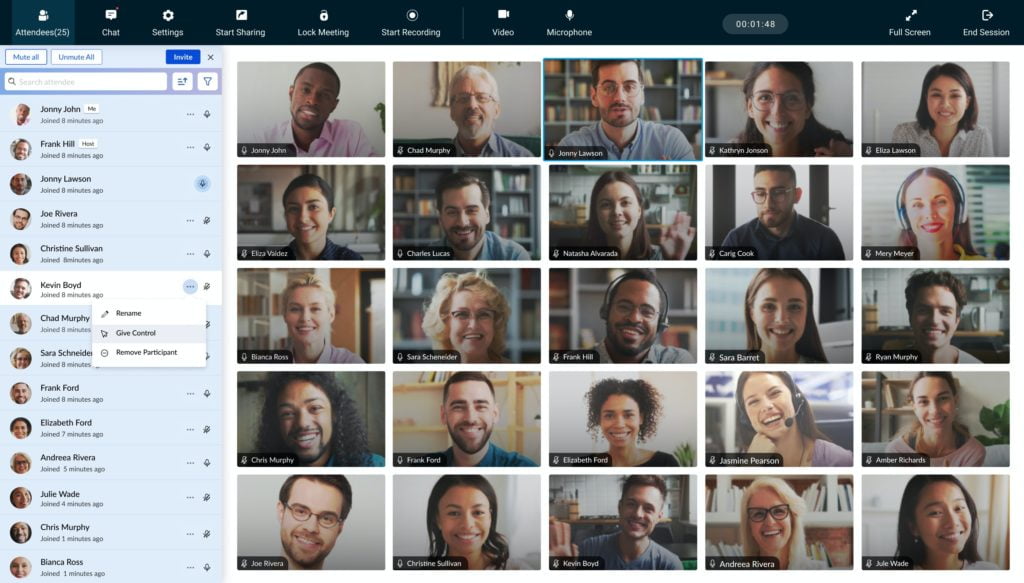
Contact Inner Core Solutions to find out more….